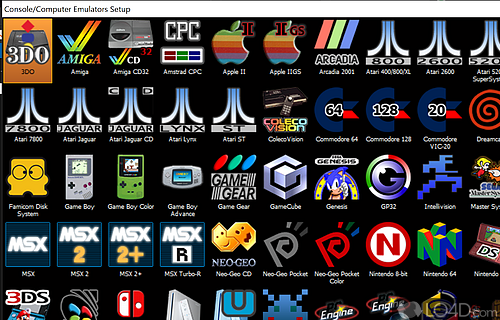An arcade emulator supporting Sega, MAME, DICE, ZiNc, etc.
Emu Loader is a free utility for helping you manage ROMs for game emulation. Its main support is for ROMs for the MAME, MAME Plus!, UME and others. It supports Sega 2 and 3 systems.
The application is useful for changing various aspects of ROM files including resolution, sound quality, game options and more.
The layout of Emu Loader includes various columns which can be customized by hiding them and changing their appearance.
Emu Loader also supports other types of files that aren't ROMs such as eBooks, media files like video and audio and more.
Included with Emu Loader is a built-in media player based off of Media Player Classic Home Cinema.
Features of Emu Loader
- Advanced Filtering: Make use of powerful filtering options to find games quickly.
- Arcade Control Panel: Customizable arcade control panel with buttons and joysticks.
- Arcade Games: Play your favorite classic arcade games.
- Auto-Play: Automatically launch games using command-line options.
- Built-in Themes: Pre-configured themes to make your experience unique.
- Customization: Highly customizable game list window and game info window.
- Database Editor: Create and edit game information, such as genre, year, etc.
- Emulators Database: Automatic emulator configurations and game media.
- Game Attributes: Change game settings and game attributes quickly.
- Game Images: View game images, including box artwork, etc.
- Game Sounds: Play game sounds and soundtracks.
- ROMs Management: Easily organize, manage and play ROMs.
- Scripts: Create and execute scripts to automate tasks.
Compatibility and License
Emu Loader is provided under a freeware license on Windows from console emulators with no restrictions on usage. Download and installation of this PC software is free and 8.11 is the latest version last time we checked.
What version of Windows can Emu Loader run on?
Emu Loader can be used on a computer running Windows 11 or Windows 10. Previous versions of the OS shouldn't be a problem with Windows 8 and Windows 7 having been tested. It runs on both 32-bit and 64-bit systems with no dedicated 64-bit download provided.
Filed under: